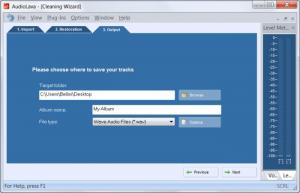AudioLava Standard Edition
1.0.0 Build 388
Size: 8.07 MB
Downloads: 5994
Platform: Windows All
Let me start by asking you a couple of simple questions. Do you have a large collection of LPs? Would you like to import the tunes from those LPs onto your computer and then, I don’t know, play the tracks directly on your computer or burn them onto a CD? If you answered “Yes” and “Yes” to those questions, there is just one thing you can do – you need to turn to software and see if there is an application out there that can lend you a helping hand. An application that can prove to be useful in this situation is AudioLava Standard Edition. This Windows utility has been specifically designed to help you restore and record high quality audio from LPs and tapes. Most LPs suffer from the well known clicking noise that's really annoying, especially if you are listening to music at a high volume.
AudioLava Standard Edition installs in matter of seconds and can run on most versions of Microsoft Windows. It takes up little hard disk space and it's gentle with the system resources, allowing it to run on older computers.
The program's functionality is simple. The user needs to load a desired song using the classical menu or the graphical buttons. Alternatively, he can record the sound coming from a LP or a cassette player directly using the software. After the file has been imported or the recording has been finalized, the user has some controls available for customizing the noise removal process. Besides eliminating noise and clicks, AudioLava Standard Edition can also make use of the VST plugins installed into the operating system and apply various effects to the audio file. Every effect can be thoroughly modified.
After the user has done making modifications, he can save the restored audio file in one of the many formats supported or he can burn the song to a CD directly. The bitrate for every format can be customized prior to saving the file.
Pros
It can efficiently remove noise and clicks out of every type of song using various settings. Besides that, it can apply numerous effects to audio files using the VST plugins installed into the operating system. Last but not least, it can record sound from LP or cassette players.
Cons
The interface seems a bit too simple for an advanced user. AudioLava Standard Edition is the perfect software for restoring all those old LPs, making them sound brand new.
AudioLava Standard Edition
1.0.0 Build 388
Download
AudioLava Standard Edition Awards

AudioLava Standard Edition Editor’s Review Rating
AudioLava Standard Edition has been reviewed by Jerome Johnston on 16 Feb 2012. Based on the user interface, features and complexity, Findmysoft has rated AudioLava Standard Edition 4 out of 5 stars, naming it Excellent